Hi, we are going to talk about the Grid. To understand the Grid CSS method of styling contents, we would need an example to see how it works. So, to do this I am going to setup my Index.html and index.css files.
#1. Let's create the Index.html file.
<!DOCTYPE html>
<html lang="en">
<head>
<meta charset="UTF-8">
<meta name="viewport" content="width=device-width, initial-scale=1.0">
<link rel="stylesheet" href="index.css">
<title>Grid</title>
</head>
<body>
<div class="container">
<div>1</div>
<div>2</div>
<div>3</div>
<div>4</div>
<div>5</div>
<div>6</div>
</div>
<script src="index.js"></script>
</body>
</html>
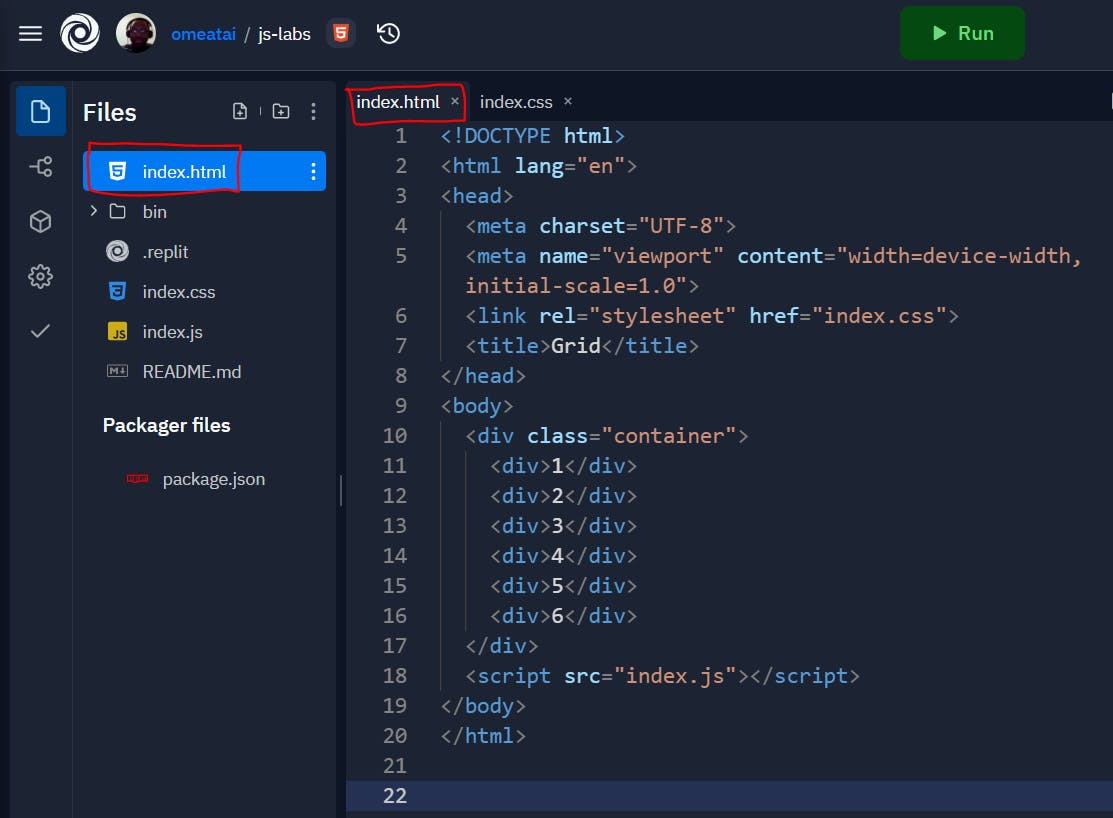
#2. Next, let's create our basic Index.css file. We will use flexbox to align our div boxes into a single row.
body {
box-sizing: border-box;
}
.container {
display: flex;
justify-content: center;
align-items: center;
}
.container > div {
padding: 10px;
background: #e76f51;
font-size: 2rem;
}
.container > div:nth-of-type(2n){
background: #2a9d8f;
}
.container > div:nth-child(3n){
background: #e9c46a;
}
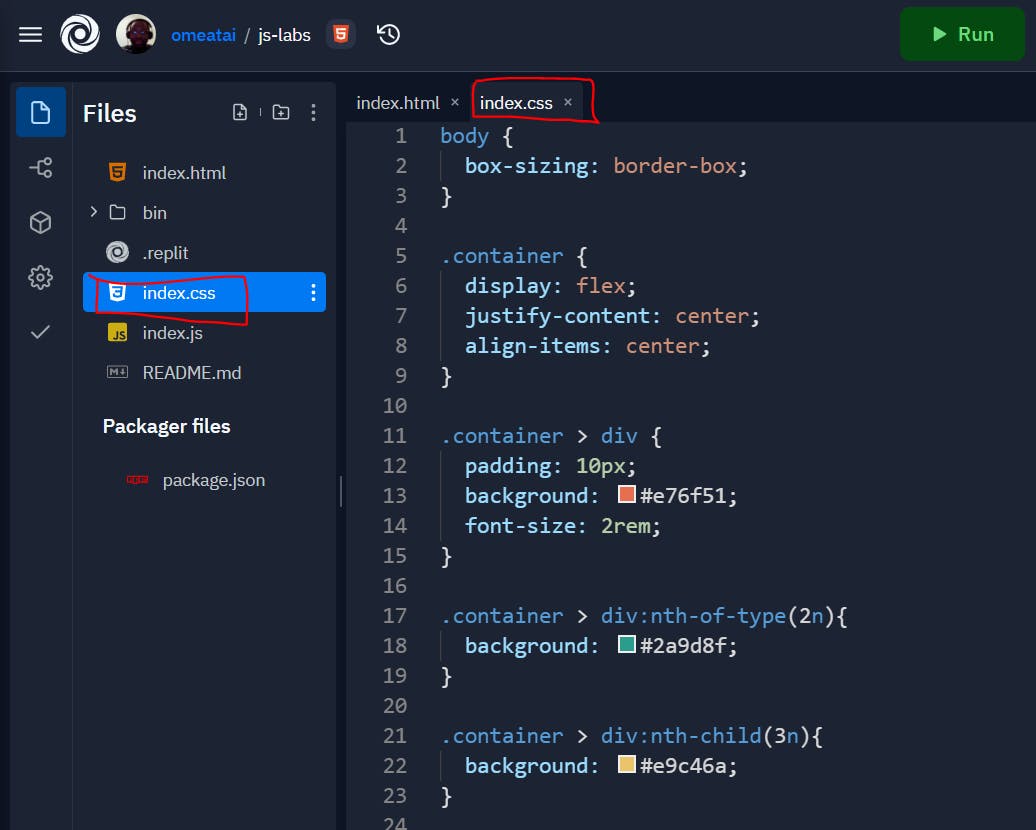
#3. So, our output will look like this.
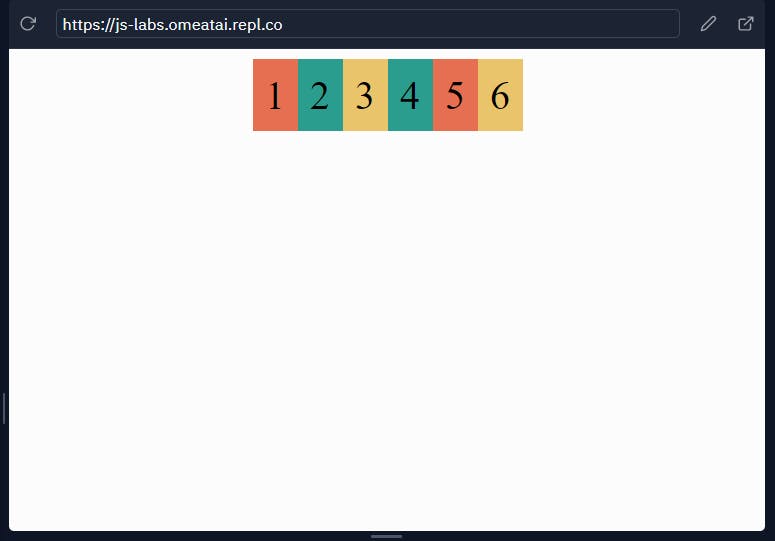
#4. Next, let's include our grid changes to make the divs align to 2 rows and 3 columns and to make sure it stretches to the end margins on both sides. To do this, I will have to replace the flexbox properties in the "container" class with the grid properties.
body {
box-sizing: border-box;
}
.container {
display: grid;
grid-template-columns: auto 50px auto;
grid-template-rows: 50px 50px;
grid-gap: 3px;
}
.container > div {
padding: 10px;
background: #e76f51;
font-size: 2rem;
}
.container > div:nth-of-type(2n){
background: #2a9d8f;
}
.container > div:nth-child(3n){
background: #e9c46a;
}
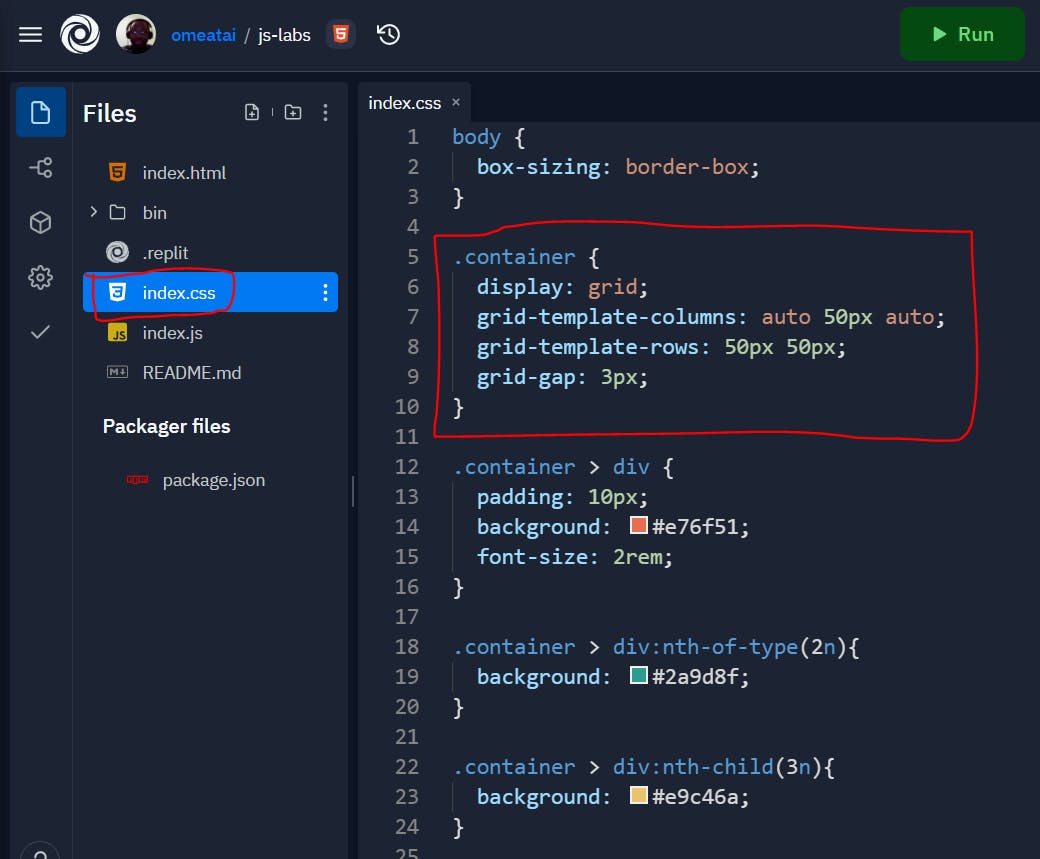
#5. Our output will now look like this.
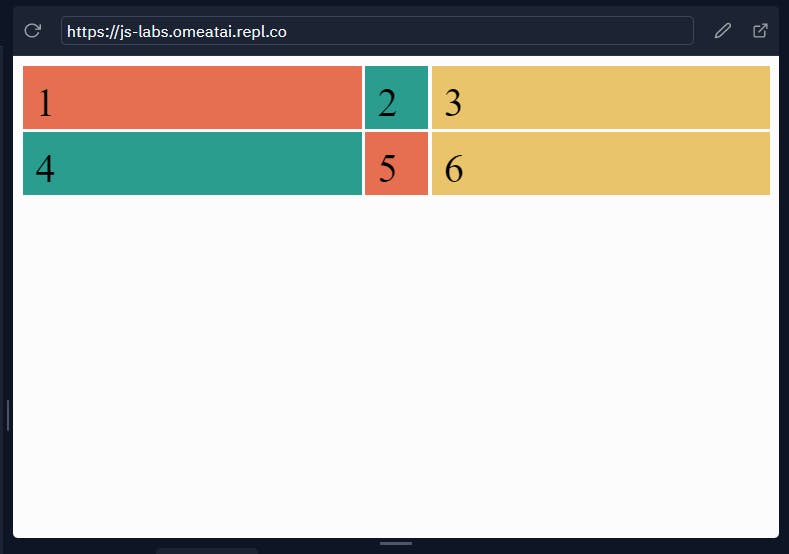
#6. Let's now use flexbox to center align the numbers within the div boxes.
body {
box-sizing: border-box;
}
.container {
display: grid;
grid-template-columns: auto 50px auto;
grid-template-rows: 50px 50px;
grid-gap: 3px;
}
.container > div {
padding: 10px;
background: #e76f51;
font-size: 2rem;
display: flex;
justify-content: center;
align-items: center;
}
.container > div:nth-of-type(2n){
background: #2a9d8f;
}
.container > div:nth-child(3n){
background: #e9c46a;
}
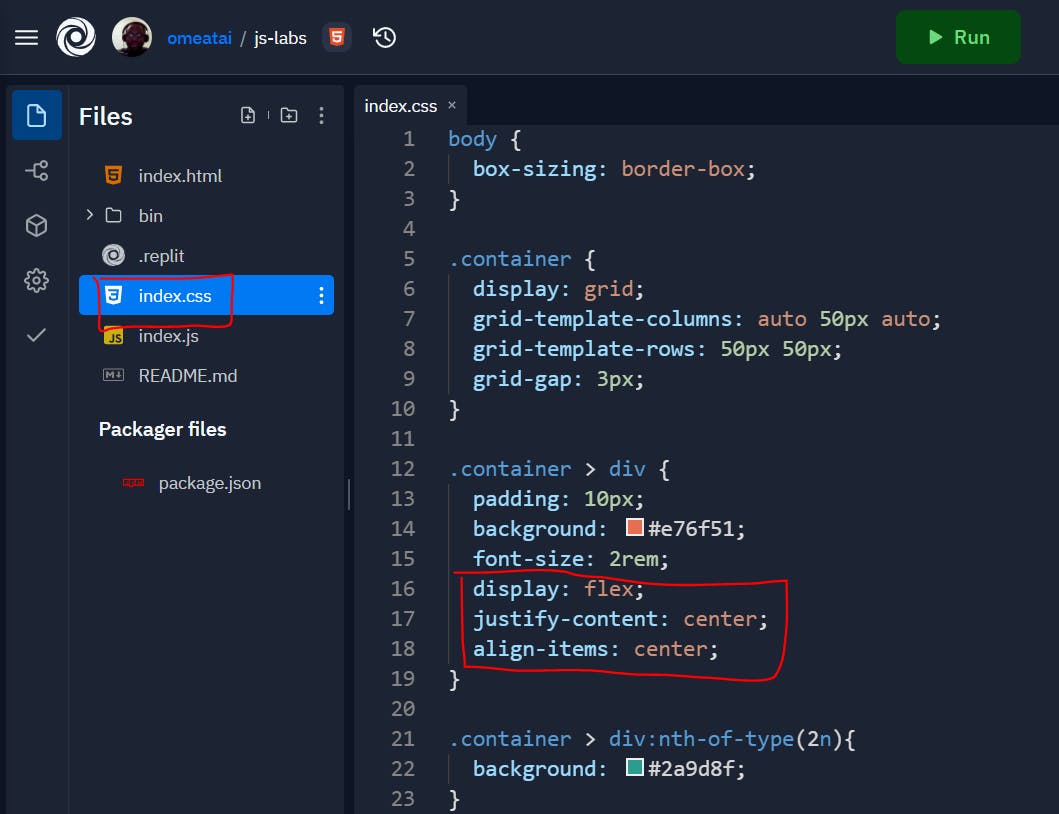
#7. Our output will now look like this.
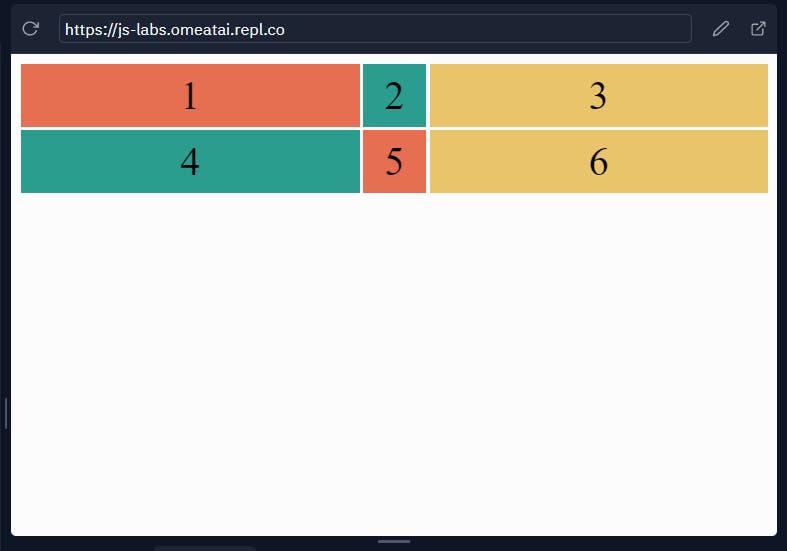
Conclusion
The Grid CSS styling method is quite similar to the Flexbox or third-party bootstrap method, but it seems to be much more simplistic and easier to use. It has also gained massive adoption among many browsers and I would definitely recommend you try it out and see if it's best for you!
#End
Hope you enjoyed this! :) Follow me for more contents...
Get in Touch:
ifeanyiomeata.com
contact@ifeanyiomeata.com
Youtube: youtube.com/c/IfeanyiOmeata
Linkedin: linkedin.com/in/omeatai
Twitter: twitter.com/iomeata
Github: github.com/omeatai
Stackoverflow: stackoverflow.com/users/2689166/omeatai
Hashnode: hashnode.com/@omeatai
Medium: medium.com/@omeatai
© 2021

